Introduction
Overload is a distributed, scalable performance testing application. It mainly focuses on ease-of-use.
- Distributed - users don't need to handle complex cluster management - the application creates and manages the cluster by itself once deployed.
- Control - better control over QPS, connection pool, request data
Please check deployment and getting started to begin with.
Deployment
Overload supports two deployment mode -
- Cluster - run on kubernetes
- Standalone - run from CLI or on docker
The repository maintains docker images for both modes with different tags in here.
Deploy on Kubernetes
Cluster mode allows the application run in primary/secondary mode. Currently, only supported on Kubernetes. Application requires at least 4 pods to work in cluster mode.
Running on Kubernetes requires minimum four pods and cluster images. Cluster images are tagged as cluster-{version}.
Addition to that the application requires RBAC authorization to "get", "list" endpoints.
Sample deployment configuration -
apiVersion: apps/v1
kind: Deployment
metadata:
labels:
app: overload
name: overload
spec:
replicas: 4
selector:
matchLabels:
app: overload
template:
metadata:
labels:
app: overload
annotations:
prometheus.io/port: '3030'
prometheus.io/scrape: 'true'
spec:
containers:
- image: ghcr.io/eipi1/overload:cluster-latest-snapshot
imagePullPolicy: "Always"
name: overload
ports:
- containerPort: 3030
- containerPort: 3031
env:
- name: DATA_DIR
value: "/tmp"
- name: K8S_ENDPOINT_NAME
value: "overload"
- name: K8S_NAMESPACE_NAME
valueFrom:
fieldRef:
fieldPath: metadata.namespace
- name: RUST_LOG
value: info
resources:
requests:
memory: "64Mi"
cpu: "250m"
limits:
memory: "1024Mi"
cpu: "2000m"
---
apiVersion: v1
kind: Service
metadata:
name: overload
spec:
# type: LoadBalancer
selector:
app: overload
ports:
- protocol: TCP
port: 3030
targetPort: 3030
name: http-endpoint
- protocol: TCP
port: 3031
targetPort: 3031
name: tcp-remoc #default, pass to env CLUSTER_COM_PORT_NAME if changed
---
apiVersion: rbac.authorization.k8s.io/v1
kind: Role
metadata:
name: overload-endpoints-reader
rules:
- apiGroups: [""]
resources: ["endpoints"]
verbs: ["get", "list"]
---
apiVersion: rbac.authorization.k8s.io/v1
kind: RoleBinding
metadata:
name: overload-endpoints-reader
subjects:
- kind: Group
name: system:serviceaccounts
apiGroup: rbac.authorization.k8s.io
roleRef:
kind: Role
name: overload-endpoints-reader
apiGroup: rbac.authorization.k8s.io
Run on Docker
Application can be run on docker in standalone/single instance mode. It requires container images tagged as standalone-{version}.
For example to run the latest snapshot
docker run -p 3030:3030 mdsarowar/overload:latest-standalone-snapshot
Build
To build from source and run locally you'll be needing rust installed on the system.
cargo run
This will start overload server on port 3030
Getting Started
Start Test
The following request will send two GET request per second("countPerSec": 2) to httpbin.org/get for 120
seconds("duration": 120). More example can be found in test cases
curl --location --request POST '{overload_host}:3030/test' \
--header 'Content-Type: application/json' \
--data-raw '<json_request_body>'
Sample JSON request body -
extern crate overload_http;
extern crate serde_json;
use overload_http::Request;
let req = r###"
{
"duration": 120,
"name": "demo-test",
"qps": {
"ConstantRate": {
"countPerSec": 2
}
},
"req": {
"RequestList": {
"data": [
{
"body": null,
"method": "GET",
"url": "/get"
}
]
}
},
"target": {
"host": "httpbin.org",
"port": 80,
"protocol": "HTTP"
},
"generationMode": {
"batch": {
"batchSize": 10
}
}
}
"###;
let result = serde_json::from_str::<Request>(req);
assert!(result.is_ok());
It'll respond with a job identifier and status.
{
"job_id": "demo-test-d2ae5ff0-7bf4-4daf-8784-83b642d7dd6b",
"status": "Starting"
}
We'll need the job_id if we want to stop the test later.
Get job status
curl --location --request GET '{overload_host}:3030/test/status/'
Stop a job
curl --location --request GET '{overload_host}:3030/test/stop/demo-test-d2ae5ff0-7bf4-4daf-8784-83b642d7dd6b'
Traffic Generation Mode
Overload supports two ways to specify how requests should be generated at any specific moment("second").
Can be set using generationMode field of the test request.
In conjunction with these options along with QPS & concurrent connection configuration, the generator can be configured either to open or closed system
Batch
Sends the requests in batches at certain intervals. The generator keeps track of available time to send all the required batches. If it fails to send a batch or any request in the batch, intervals might be reduced to accommodate remaining requests in the available time.
{
"generationMode": {
"batch": {
"batchSize": 10
}
}
}
Example
Consider the generator needs to produce 100 requests in a certain second, and the batch size is 10.
In this case, the second will be sliced into ten 100ms periods. At the beginning of each slice, 10 requests will be sent to the target. If there is enough connection available in the pool, no new connection will be created, otherwise new connections will be attempted. Note that the connection creation is controlled by concurrent connection configuration.
If generator failed to send the second batch due to connection availability, slices will be recalculated. Now 9 batches needs to be sent in ~800ms. the slice duration will be updated to (100/9)=~88ms.
Time mentioned here is simplified and actual slice duration can be shorter. The generator reserves 10%(~100ms) for itself and may consume more than that.
Immediate
The default generation mode.
Tries to send all the requests at the beginning of the second. Crates as much as connection as required as long as it's allowed by concurrent connection configuration. If enough connections are not available, generator waits for next a(or more) connection to be available, and sends the request.
{
"generationMode": "immediate"
}
Monitoring
The application comes with Prometheus support for monitoring. Metrics are exposed at /metrics endpoint.
Sample Prometheus scraper config
- job_name: overload-k8s
honor_timestamps: true
scrape_interval: 5s
scrape_timeout: 1s
metrics_path: /metrics
scheme: http
kubernetes_sd_configs:
- api_server: <k8s-api-server>
role: endpoints
namespaces:
names:
- default
selectors:
- role: endpoints
field: metadata.name=overload
Histogram
Check Prometheus HISTOGRAMS AND SUMMARIES.
By default, the application uses (20, 50, 100, 300, 700, 1100) as buckets to calculate response time quantiles. But each service has difference requirements, so the application provides a way to configure buckets in the test request itself.
Test endpoint accepts an array field histogramBuckets. Users can use this field to configure
their own criteria. Currently, the field allows any number of buckets, but it's advisable not to
use more than six buckets.
Grafana Dashboard
The application provides sample Grafana dashboard that can be used for monitoring. It has graphs for Request Per Seconds, Response Status count, Average response time and Response time quantiles.

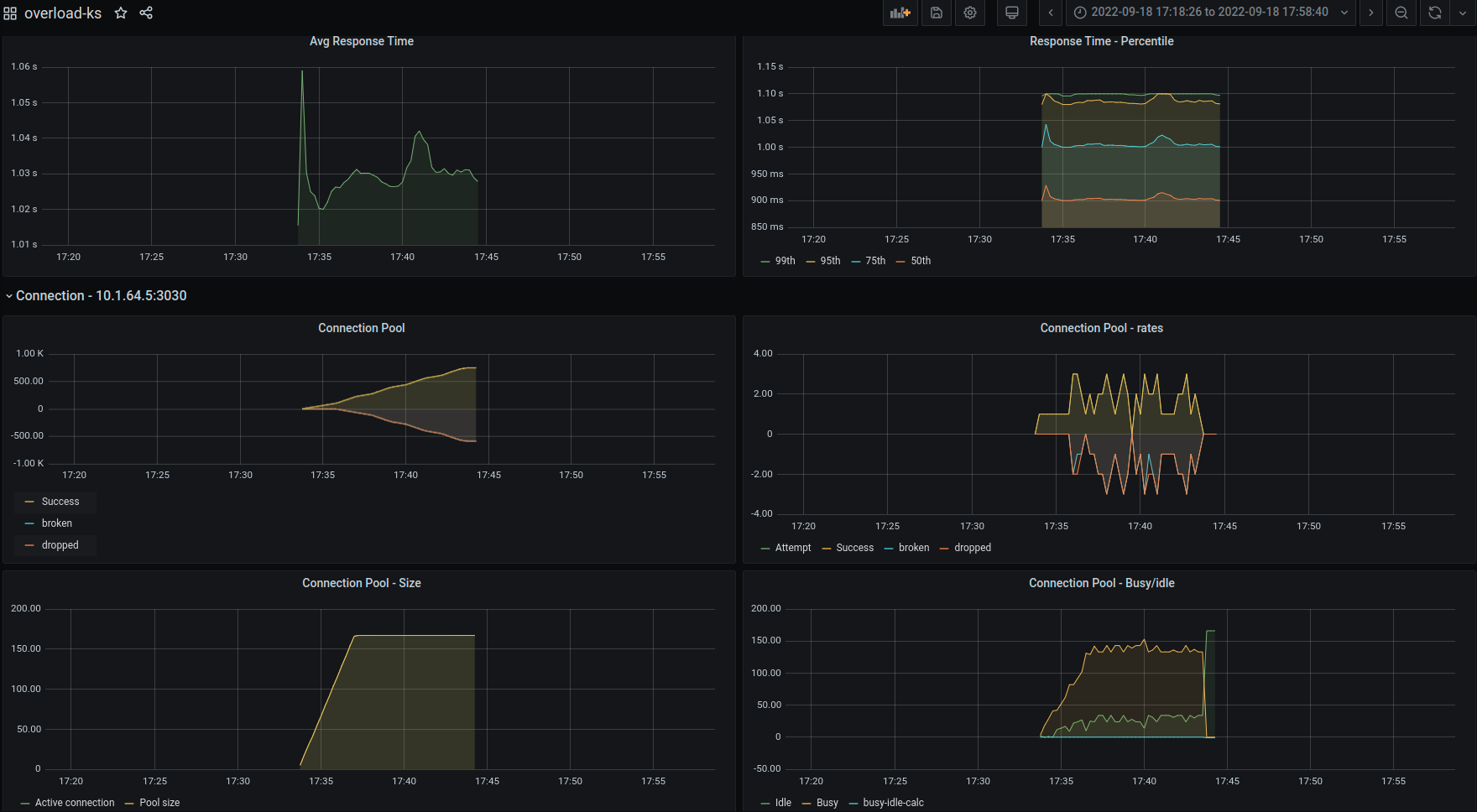
Response Assertion
Overload supports two kind of assertion -
ResponseAssertion
| field | Description | data type |
|---|---|---|
| luaAssertion | Optional lua chunks - optional | [String] |
| simpleAssertion | Simple predefined set of expectation - optional | Simple Assertion |
Lua Assertion
Lua is a powerful, efficient, lightweight scripting language. Overload comes with lua embedded. Users can write complex logic to verify request/response and expose results through metrics. The embedded engine provides functions to parse JSON.
Lua assertion requires following conventions -
- Supported lua version: 5.3
- Lua chunks must be a function
- The function accepts 4 arguments in following order
- HTTP method
- URL
- Request Body (String)
- Response Body (String)
- The function must return assertion failure as an array of assertion results
Note that, uncaught lua exceptions will be reported in metrics with assertion_id = 2147483647. The details of the error can be found in application info log.
Writing simple assertion
Writing Lua function
The following chunks will verify the request method.
function(method, url, requestBody, responseBody)
-- initialize assertion result
result = {}
-- verify http method
if method ~= 'POST' then
-- create new assertion result
local err = {}
-- used for metrics, should avoid duplicate values in the same assertion
err.id = 1
err.success = false
err.error = 'Invalid method'
-- add to result
table.insert(result, err)
end
return result
end
Assertion Result
Overload transforms the array returned from lua function to an array. Each array element needs to be a table with following keys -
| field | Description | data type |
|---|---|---|
| id | Assertion identifier, used in metrics | uint32 |
| success | Was the the assertion successful | boolean |
| error | Requires for failed cases - a detail error message | String |
Test request with the lua function
Lua is included in the test request as an array of strings.
extern crate overload_http;
extern crate serde_json;
use overload_http::Request;
let req = r###"
{
"duration": 10,
"name": "test-assertion",
"qps": {
"ConstantRate": {
"countPerSec": 3
}
},
"req": {
"RequestList": {
"data": [
{
"method": "POST",
"url": "/anything",
"headers": {
"Host": "httpbin.org",
"Connection":"keep-alive"
},
"body": "{\"keys\":[\"0001\",\"0002\",\"0004\"]}"
}
]
}
},
"target": {
"host": "httpbin.org",
"port": 80,
"protocol": "HTTP"
},
"concurrentConnection": {
"ConstantRate": {
"countPerSec": 3
}
},
"responseAssertion": {
"luaAssertion": [
"function(method, url, requestBody, responseBody)",
" -- initialize assertion result",
" result = {}",
" -- verify http method",
" if method ~= 'POST' then",
" -- create new assertion result",
" local err = {}",
" -- used for metrics, should avoid duplicate values in the same assertion",
" err.id = 1",
" err.success = false",
" err.error = 'Invalid method'",
" -- add to result",
" table.insert(result, err)",
" end",
" return result",
"end"
]
}
}
"###;
let result = serde_json::from_str::<Request>(req);
assert!(result.is_ok());
[Deprecated] Simple Assertion
A set of assertion can be passed to verify response received from API in test. Assertion will fail if response can't be parsed as JSON.
For example, the following request will send request to httpbin.org/get and verify response is a json and
the value at $.headers.Host (JsonPath) is httpbin.org.
Failed assertion emits an info log and can also be monitored through metrics.
extern crate overload_http;
extern crate serde_json;
use overload_http::Request;
let req = r###"
{
"duration": 120,
"name": "demo-test",
"qps": {
"ConstantRate": {
"countPerSec": 1
}
},
"req": {
"RequestList": {
"data": [
{
"body": null,
"method": "GET",
"url": "/get"
}
]
}
},
"target": {
"host": "httpbin.org",
"port": 80,
"protocol": "HTTP"
},
"responseAssertion": {
"simpleAssertion": [
{
"id": 1,
"expectation": {
"Constant": "httpbin.org"
},
"actual": {
"FromJsonResponse": {
"path": "$.headers.Host"
}
}
}
]
}
}
"###;
let result = serde_json::from_str::<Request>(req);
assert!(result.is_ok());
Simple Assertion
| field | Description | data type |
|---|---|---|
| id | assertion identifier, used in metrics | uint32 |
| expectation | Expected value, constant or derived from the request | Expectation |
| actual | Actual value, constant or derived from the response | Actual |
Actual
Following actual sources are supported -
Constant
Number, String or JSON value, expect a constant value for all the request.
extern crate response_assert;
extern crate serde_json;
use response_assert::Actual;
let req = r###"
{
"Constant": {
"hello": "world"
}
}
"###;
let result = serde_json::from_str::<Actual>(req);
assert!(result.is_ok());
FromJsonResponse
Derive expectation from JSON response using JsonPath
extern crate response_assert;
extern crate serde_json;
use response_assert::Actual;
let req = r###"
{
"FromJsonResponse": {
"path": "$.hello"
}
}
"###;
let result = serde_json::from_str::<Actual>(req);
assert!(result.is_ok());
Expectation
Specify what do we expect. Following expectations are supported -
Constant
Number, String or Json value, expect a constant value for all the request.
extern crate response_assert;
extern crate serde_json;
use response_assert::Expectation;
let req = r###"
{
"Constant": {
"hello": "world"
}
}
"###;
let result = serde_json::from_str::<Expectation>(req);
assert!(result.is_ok());
RequestPath
Derive from request path using provided segment number
extern crate response_assert;
extern crate serde_json;
use response_assert::Expectation;
let req = r###"
{
"RequestPath": 1
}
"###;
let result = serde_json::from_str::<Expectation>(req);
assert!(result.is_ok());
RequestQueryParam
Use the value of the request query param as expectation
extern crate response_assert;
extern crate serde_json;
use response_assert::Expectation;
let req = r###"
{
"RequestQueryParam": "hello"
}
"###;
let result = serde_json::from_str::<Expectation>(req);
assert!(result.is_ok());
Configurations
The application supports following environment variables -
RUST_LOG
Configure logging level, default is info.
You can either configure logging levels for all the components or set different level for different components. For example -
- To enable trace logging -
RUST_LOG=trace - To enable debug log for executor(handles test request), but info for other -
RUST_LOG=info,cluster_executor=debug
DATA_DIR
Path to store uploaded CSV files, default is /tmp.
REQUEST_BUNDLE_SIZE
Overload divides total requests to be sent in a second to smaller chunks and process these chunks at
certain intervals. This variable can be used to set the max chunk size. Default is 50.
For example, if QPS is 100 at certain point and REQUEST_BUNDLE_SIZE=10, Overload will send 10 requests at 100ms interval; if REQUEST_BUNDLE_SIZE=20, app will send 20 requests at 200ms interval.
Note that, if the value is too less, application may fail to fulfill the QPS, setting too high will increase memory usage. Application should be scaled horizontally in that case.
K8S_ENDPOINT_NAME
Name of the endpoints, default is overload.
K8S_NAMESPACE_NAME
The kubernetes namespace the application is deployed on, default is default.
CLUSTER_UPDATE_INTERVAL
Interval between discovery service calls in seconds, default is 10.
Setting it too low can cause frequent call to k8s API, and if set too high, it may take long time to discover new pods.
CLUSTER_ELECTION_TIMEOUT
Approximate interval in seconds between attempts to elect new leader node. Application will use a randomly chosen value between CLUSTER_ELECTION_TIMEOUT and CLUSTER_ELECTION_TIMEOUT*2.
Default is 30
CLUSTER_MAX_NODE
Maximum number of allowed node in a cluster. Minimum is 4, default 20.
CLUSTER_MIN_NODE
Minimum number of nodes required to create a cluster. Minimum is 4, default 4.
HTTP APIs
The application provides a set of HTTP APIs to manage tests -
/test- start a test/tests- start multiple tests in parallel/test/status- get status of running tests/test/stop/{test_id}- stop a test by id/test/requests-bin- upload request file
POST /test
Start a test with given specification
Request Body
| Field | Required | Default | Data type | Description |
|---|---|---|---|---|
| name | ❎ | UUID | String | Test name/job id, application will append UUID to ensure unique identifier, this field is ignored during multi request test |
| duration | ✅ | uint32 | Test duration in seconds | |
| target | ✅ | Target | Target details | |
| req | ✅ | Request Specification | Request Specification | |
| qps | ✅ | QPS Specification | Request per second specification | |
| concurrentConnection | ❎ | Elastic | Connection Pool Specification | Concurrent number of requests to use to send request |
| responseAssertion | ❎ | Assert response | ||
| histogramBuckets | ❎ | [20, 50, 100, 300, 700, 1100] | [uint16] | Prometheus histogram buckets. For details check monitoring & Prometheus docs |
Example
curl --location --request POST '{overload_host}:3030/test' \
--header 'Content-Type: application/json' \
--data-raw '<json_request_body>'
Sample JSON request body -
extern crate overload_http;
extern crate serde_json;
use overload_http::Request;
let req = r###"
{
"duration": 800,
"name": "test-overload",
"histogram_buckets": [
1,
2,
5,
7,
10,
15
],
"qps": {
"Linear": {
"a": 1,
"b": 1,
"max": 100
}
},
"req": {
"RequestList": {
"data": [
{
"method": "GET",
"url": "/serde",
"headers": {
"Host": "127.0.0.1:2000",
"Connection": "keep-alive"
}
}
]
}
},
"target": {
"host": "172.17.0.1",
"port": 2000,
"protocol": "HTTP"
},
"concurrentConnection": {
"Linear": {
"a": 1,
"b": 1,
"max": 100
}
},
"responseAssertion": {
"luaAssertion": [
"function(method, url, requestBody, responseBody)",
" -- initialize assertion result",
" result = {}",
" -- verify valid json response",
" jsonResp=json.decode(responseBody);",
" if jsonResp == nil then",
" -- create new assertion result",
" local err = {}",
" -- used for metrics, should avoid duplicate values in the same assertion",
" err.id = 1",
" err.success = false",
" err.error = 'Failed to parse to json'",
" -- add to result",
" table.insert(result, err)",
" end",
" return result",
"end"
]
}
}
"###;
let result = serde_json::from_str::<Request>(req);
assert!(result.is_ok());
POST /tests
Start a group of tests with given specifications.
Request Body
| Field | Required | Default | Data type | Description |
|---|---|---|---|---|
| name | ❎ | UUID | String | Test name, application will append UUID to ensure unique identifier |
| requests | ✅ | Request | Collection of Request to execute |
Example
curl --location --request POST 'localhost:3030/tests' \
--header 'Content-Type: application/json' \
--data-raw '<json_request_body>'
Sample JSON request body -
extern crate overload_http;
extern crate serde_json;
use overload_http::MultiRequest;
let req = r###"
{
"name": "multi-req",
"requests": [
{
"duration": 600,
"name": "demo-test",
"qps": {
"Linear": {
"a": 2,
"b": 1,
"max": 400
}
},
"req": {
"RequestList": {
"data": [
{
"method": "GET",
"url": "/delay/1",
"headers": {
"Host": "127.0.0.1:8080",
"Connection":"keep-alive"
}
}
]
}
},
"target": {
"host": "172.17.0.1",
"port": 8080,
"protocol": "HTTP"
},
"concurrentConnection": {
"Linear": {
"a": 2.5,
"b": 1,
"max": 500
}
}
},
{
"duration": 500,
"name": "demo-test",
"qps": {
"Linear": {
"a": 1,
"b": 1,
"max": 400
}
},
"req": {
"RequestList": {
"data": [
{
"method": "GET",
"url": "/get",
"headers": {
"Host": "127.0.0.1:8080",
"Connection":"keep-alive"
}
}
]
}
},
"target": {
"host": "172.17.0.1",
"port": 8080,
"protocol": "HTTP"
},
"concurrentConnection": {
"Linear": {
"a": 0.5,
"b": 1,
"max": 70
}
}
}
]
}
"###;
let result = serde_json::from_str::<MultiRequest>(req);
assert!(result.is_ok());
This will run two tests with their own QPS/connection rate, one for 600 seconds, another for 500 seconds.
Response
| field | Description | data type |
|---|---|---|
| job_id | Test identifier | UUID |
| status | status of the test | JobStatus |
{
"job_id": "1b826ded-34d5-434c-b983-a1ba46ffff82",
"status": "Starting"
}
GET /test/status
Returns status of all jobs.
Limitations -
- Keep status only for 10 minutes after test ends, will be cleaned up after that
Query Params
| field | Description | data type |
|---|---|---|
| offset | start of the page | uint32 |
| limit | size of the page | uint32 |
Response
| field | Description | data type |
|---|---|---|
| job_id | Test identifier | UUID |
| status | status of the test | JobStatus |
Example
curl --location --request GET '{overload_host}:3030/test/status/'
{
"60de342e-b18c-4837-80d2-a2c71c1985f8": "Completed"
}
GET /test/stop/{test_id}
Stop a test by id
Params
| field | Description | data type |
|---|---|---|
| test_id | id of the test job to be stopped | string |
Example
curl --location --request GET '{overload_host}:3030/test/stop/multi-req-5d1b90e8-a1e0-4d00-b192-e80b8f36d038'
POST /request-file/{sqlite|csv}
Currently, supports CSV & SQLite files. Internally, application converts the uploaded file sqlite database.
Curl sample
curl --location --request POST '{overload_host}:3030/request-file/sqlite' \
--data-binary '@/path/to/requests.sqlite'
CSV format (Deprecated, use sqlite instead)
It's not recommended to use CSV format for large file as Overload have to convert CSV to Sqlite. The conversion process may take time.
The CSV should have header included.
"method","url","body","headers"
"POST","/sample/path/0","{\"sample\":\"json body\",\"host\":\"127.0.0.1\",\"port\":2080,\"protocol\":\"HTTP\"}","{\"Connection\":\"keep-alive\"}"
"POST","/sample/path/1","{\"sample\":\"json body\",\"host\":\"127.0.0.1\",\"port\":2080,\"protocol\":\"HTTP\"}","{\"Connection\":\"keep-alive\"}"
"POST","/sample/path/2","{\"sample\":\"json body\",\"host\":\"127.0.0.1\",\"port\":2080,\"protocol\":\"HTTP\"}","{\"Connection\":\"keep-alive\"}"
"POST","/sample/path/3","{\"sample\":\"json body\",\"host\":\"127.0.0.1\",\"port\":2080,\"protocol\":\"HTTP\"}","{\"Connection\":\"keep-alive\"}"
"POST","/sample/path/4","{\"sample\":\"json body\",\"host\":\"127.0.0.1\",\"port\":2080,\"protocol\":\"HTTP\"}","{\"Connection\":\"keep-alive\"}"
"POST","/sample/path/5","{\"sample\":\"json body\",\"host\":\"127.0.0.1\",\"port\":2080,\"protocol\":\"HTTP\"}","{\"Connection\":\"keep-alive\"}"
"GET","/sample/path/6","","{\"Connection\":\"keep-alive\"}"
"GET","/sample/path/7","","{\"Connection\":\"keep-alive\"}"
Sqlite format
The recommended format for large request file.
One of the many ways to convert CSV to Sqlite is follows -
sqlite3 sample-request.sqlite "VACUUM;"
csvsql -p '\' --db sqlite:///sample-request.sqlite --table http_req --overwrite --insert ./sample-request.csv
Generated sqlite of the sample CSV above -
$ sqlite3 sample-request.sqlite
SQLite version 3.37.2 2022-01-06 13:25:41
Enter ".help" for usage hints.
sqlite> select * from http_req;
POST|/sample/path/0|{"sample":"json body","host":"127.0.0.1","port":2080,"protocol":"HTTP"}|{"Connection":"keep-alive"}
POST|/sample/path/1|{"sample":"json body","host":"127.0.0.1","port":2080,"protocol":"HTTP"}|{"Connection":"keep-alive"}
POST|/sample/path/2|{"sample":"json body","host":"127.0.0.1","port":2080,"protocol":"HTTP"}|{"Connection":"keep-alive"}
POST|/sample/path/3|{"sample":"json body","host":"127.0.0.1","port":2080,"protocol":"HTTP"}|{"Connection":"keep-alive"}
POST|/sample/path/4|{"sample":"json body","host":"127.0.0.1","port":2080,"protocol":"HTTP"}|{"Connection":"keep-alive"}
POST|/sample/path/5|{"sample":"json body","host":"127.0.0.1","port":2080,"protocol":"HTTP"}|{"Connection":"keep-alive"}
GET|/sample/path/6||{"Connection":"keep-alive"}
GET|/sample/path/7||{"Connection":"keep-alive"}
sqlite>
To upload using curl -
curl --location '{overload_host}:3030/request-file/sqlite' \
--header 'Content-Type: application/octet-stream' \
--data-binary '@/path/to/test-requests-post.sqlite'
Support for Gzip (version: SNAPSHOT)
To allow larger and faster upload, Overload also supports gzipped sqlite file, but requires "Content-Encoding: gzip" header in the request. The uploaded sqlite file will be unzipped in the server.
To upload using curl
cat /path/to/test-requests-post.sqlite | gzip | \
curl -vi --location '{overload_host}:3030/request-file/sqlite' \
--header "Content-Encoding: gzip" \
--header 'Content-Type: application/octet-stream' \
--data-binary @-
Response
API returns valid count, i.e. count of requests that has been parsed successfully and a file ID. File ID will be required to for testing.
| field | Description | data type |
|---|---|---|
| valid_count | number of valid requests in file | uint32 |
| file | ID of the file | UUID |
Request Specification
Application supports following request sources -
- RequestList - an array of requests, generally useful for small set of request data
- RandomDataRequest - generate random request based on JSON Schema, useful for large amount of request
- RequestFile - get request from file. Use if RandomDataRequest doesn't satisfy the requirement
- SplitRequestFile - Split the request file among secondary nodes
- JsonTemplate - Json request specification with template support
RequestList
An unordered set of HttpReq
| field | Description | data type |
|---|---|---|
| data | Array of HttpReq | [HttpReq] |
RequestFile
Get requests from a CSV file. File has to be uploaded separately before the test. Upload request returns name/id of the file to be used in the test request.
| field | Description | data type |
|---|---|---|
| file_name | ID of the uploaded file | UUID |
Note that, application doesn't split file, instead distribute whole file with secondary nodes. The nodes picks up requests randomly from the file.
Example
extern crate overload_http;
extern crate serde_json;
use overload_http::Request;
let req = r###"
{
"duration": 3,
"req": {
"RequestFile": {
"file_name": "4e1d1b32-0f1e-4b31-92dd-66f51c5acf9a"
}
},
"qps": {
"ConstantRate": {
"countPerSec": 8
}
},
"target": {
"host": "httpbin.org",
"port": 80,
"protocol": "HTTP"
}
}
"###;
let result = serde_json::from_str::<Request>(req);
assert!(result.is_ok());
RandomDataRequest
Generate request with random data based on constraints specified using JSON Schema like syntax.
| field | Required | Description | data type |
|---|---|---|---|
| method | Yes | HTTP method | Enum ("POST","GET") |
| url | Yes | Request Url, optionally supports param substitution. Param name should be of format {[a-z0-9]+}, e.g. http://httpbin.org/anything/{param1}/{p2} | string |
| headers | No | HTTP request header | Map<String,String> |
| bodySchema | No | Request body spec to be used for random data generation | JSON Schema |
| uriParamSchema | No | Url param spec to be used for random data generation | JSON Schema |
Supported constraints
| Constraints | Supported | Note |
|---|---|---|
| minLength | ✅ | |
| maxLength | ✅ | |
| minimum | ✅ | |
| maximum | ✅ | |
| constant | ✅ | |
| pattern | ✅ | |
| format | ❎ |
Notes
- Pattern
- Unicode pattern. Careful with character groups, e.g.
\drepresents digits from english, arabic and other languages. - Maximum repeat(
*,+) length is 10. - For integer, non-numeric pattern (eg.
^a[0-9]{4}z$) will produce 0
- Unicode pattern. Careful with character groups, e.g.
Type & Constraint Support
| type | supported | Length | min/max | constant | pattern |
|---|---|---|---|---|---|
| string | ✅ | ✅ | ❎ | ✅ | ✅ |
| integer | ✅ | ❎ | ✅ | ✅ | ✅ (snapshot) |
| object | ✅ | ❎ | ❎ | ✅ (snapshot) | ❎ |
| array | ✅ | ❎ | ❎ | ❎ | ❎ |
| boolean | ❎ | ❎ | ❎ | ❎ | ❎ |
| null | ❎ | ❎ | ❎ | ❎ | ❎ |
extern crate overload_http;
extern crate serde_json;
use overload_http::Request;
let req = r###"
{
"duration": 10,
"req": {
"RandomDataRequest": {
"url": "/anything/{param1}/{param2}",
"method": "POST",
"bodySchema": {
"title": "Person",
"type": "object",
"properties": {
"firstName": {
"type": "string",
"description": "The person's first name."
},
"lastName": {
"type": "string",
"description": "The person's last name."
},
"age": {
"description": "Age in years which must be equal to or greater than zero.",
"type": "integer",
"minimum": 10,
"maximum": 20
},
"intPattern": {
"description": "It will produce numbers in range 10000-19999.",
"type": "integer",
"pattern": "^1[0-9]{4}$"
},
"objArrayKeys": {
"type": "array",
"maxLength": 20,
"minLength": 10,
"items": {
"type": "object",
"properties": {
"objKey1": {
"type": "integer",
"minimum": 10,
"maximum": 1000
},
"objKey2": {
"type": "string",
"pattern": "^a[0-9]{4}z$"
}
}
}
},
"scalarArray": {
"type": "array",
"maxLength": 20,
"minLength": 20,
"items": {
"type": "string",
"pattern": "^a[0-9]{4}z$"
}
},
"constObject": {
"type": "object",
"constant": {
"comment": "everything in this object will be treated as constant",
"key1": "val1",
"properties": {
"comment": "not a schema properties"
},
"keyInt": 1234
}
}
}
},
"uriParamSchema": {
"type": "object",
"properties": {
"param1": {
"type": "string",
"description": "The person's first name.",
"minLength": 6,
"maxLength": 15
},
"param2": {
"description": "Age in years which must be equal to or greater than zero.",
"type": "integer",
"minimum": 1000000,
"maximum": 1100000
}
}
}
}
},
"qps": {
"ConstantRate": {
"countPerSec": 5
}
},
"target": {
"host": "httpbin.org",
"port": 80,
"protocol": "HTTP"
}
}
"###;
let result = serde_json::from_str::<Request>(req);
assert!(result.is_ok());
This request will generate POST request to urls like "http://httpbin.org/anything/uejaiwd/1044053", "http://httpbin.org/anything/ryjhwq/1078153" and so on with a randomly generated JSON body.
SplitRequestFile
Get requests from a CSV file, split the file equally between secondary nodes. File has to be uploaded separately before the test. Upload request returns name/id of the file to be used in the test request.
| field | Description | data type |
|---|---|---|
| file_name | ID of the uploaded file | UUID |
Example
extern crate overload_http;
extern crate serde_json;
use overload_http::Request;
let req = r###"
{
"duration": 3,
"req": {
"SplitRequestFile": {
"file_name": "4e1d1b32-0f1e-4b31-92dd-66f51c5acf9a"
}
},
"qps": {
"ConstantRate": {
"countPerSec": 8
}
},
"target": {
"host": "httpbin.org",
"port": 80,
"protocol": "HTTP"
}
}
"###;
let result = serde_json::from_str::<Request>(req);
assert!(result.is_ok());
JsonTemplateRequest
Generate request based on a template.
Version
SNAPSHOT
Example
extern crate overload_http;
extern crate serde_json;
use overload_http::{Request, RequestSpecEnum};
let req = r###"
{
"duration": 10,
"name": "json-template-post-2.json",
"qps": {
"ConstantRate": {
"countPerSec": 3
}
},
"req": {
"JsonTemplateRequest": {
"method": "POST",
"url": "{{patternStr(\"/anything/[a-z]{4}\")}}",
"headers": {
"Host": "httpbin.org",
"Connection": "keep-alive"
},
"body": [
{
"id": "{{randomInt(1,10)}}",
"type": "donut",
"name": "Cake",
"ppu": "{{randomFloat(0.2,1.0)}}",
"available": "{{randomBool()}}",
"batters": {
"batter": [
{
"id": "{{toStr(randomInt(100,200))}}",
"type": "Regular"
},
{
"id": "{{toStr(randomInt(100,200))}}",
"type": "Chocolate"
}
]
},
"topping": [
{
"id": "5001",
"type": "None"
},
{
"id": "5002",
"type": "Glazed"
},
{
"id": "5005",
"type": "Sugar"
},
{
"id": "5007",
"type": "Powdered Sugar"
},
{
"id": "5006",
"type": "Chocolate with Sprinkles"
},
{
"id": "5003",
"type": "Chocolate"
},
{
"id": "5004",
"type": "Maple"
}
]
},
{
"id": "0002",
"type": "donut",
"name": "{{patternStr(\"[a-z]{5}-[0-9]{3}\")}}",
"ppu": 0.6,
"available": "{{randomBool()}}",
"batters": {
"batter": [
{
"id": "1001",
"type": "Regular"
}
]
},
"topping": [
{
"id": "5001",
"type": "None"
},
{
"id": "5002",
"type": "Glazed"
}
]
}
]
}
},
"target": {
"host": "httpbin.org",
"port": 80,
"protocol": "HTTP"
},
"generationMode": {
"batch": {
"batchSize": 3
}
},
"concurrentConnection": {
"ConstantRate": {
"countPerSec": 3
}
}
}
"###;
let result = serde_json::from_str::<Request>(req);
assert!(result.is_ok());
assert!(matches!(result.unwrap().req, RequestSpecEnum::JsonTemplateRequest(_)));
The above request will generate traffic to httpbin.org/anything/{randomPath} with request body like the following
[
{
"id": 6,
"type": "donut",
"name": "Cake",
"ppu": 0.5362728858152506,
"available": false,
"batters": {
"batter": [
{
"id": "161",
"type": "Regular"
},
{
"id": "123",
"type": "Chocolate"
}
]
},
"topping": [
{
"id": "5001",
"type": "None"
},
{
"id": "5002",
"type": "Glazed"
},
{
"id": "5005",
"type": "Sugar"
},
{
"id": "5007",
"type": "Powdered Sugar"
},
{
"id": "5006",
"type": "Chocolate with Sprinkles"
},
{
"id": "5003",
"type": "Chocolate"
},
{
"id": "5004",
"type": "Maple"
}
]
},
{
"id": "0002",
"type": "donut",
"name": "mafiq-895",
"ppu": 0.6,
"available": false,
"batters": {
"batter": [
{
"id": "1001",
"type": "Regular"
}
]
},
"topping": [
{
"id": "5001",
"type": "None"
},
{
"id": "5002",
"type": "Glazed"
}
]
}
]
| field | Required | Description | data type | Validation |
|---|---|---|---|---|
| method | Yes | HTTP method | Enum ("POST","GET") | |
| url | Yes | non-empty | string or template | string or string produced by template start with / |
| headers | No | HTTP request header | Map<String,String> | |
| body | No | Request body with template | JSON |
Supported Template Functions
| Function | Parameter | Description |
|---|---|---|
| randomInt(min,max) | (int, int) | Generate random integer with min<=value<max |
| randomBool() | Generate true or false | |
| randomFloat(min, max) | (float, float) | Generate random float with min<=value<max |
| randomStr(minLen, maxLen) | (int, int) | Generate random alphabetical string with minLen<=len<=maxLen |
| patternStr(pattern) | (regex) | Generate random string with the provided regex |
| toStr(value) | (int/boolean/float) | Convert values to string |
| toInt(value) | (int) | Converts string to integer |
Notes
- Template function can be chained - "{{toStr(randomBool())}}" is valid and will generate "true" or "false"
- Request body needs to be valid JSON, so all template including int/boolean fields needs to be string. Datatype will be determined based on the function used.
- randomInt(..) will produce json integer value, randomBool() will produce boolean
- Use toStr/toInt to convert for type conversion if necessary
- Pattern
- Unicode pattern. Careful with character groups, e.g.
\drepresents digits from english, arabic and other languages. - Maximum repeat(
*,+) length is 10. - For integer, non-numeric pattern (eg.
^a[0-9]{4}z$) will produce 0
- Unicode pattern. Careful with character groups, e.g.
QPS Specification
QPS specification determines the number of request per seconds to the target. Currently, supported configurations are -
- ConstantRate - constant rate for whole test
- Linear - linearly increase the QPS
- Steps/Staircase - QPS in steps
ConstantRate
Send request with same rate for the whole test.
| field | data type | Description |
|---|---|---|
| countPerSec | uint32 | Constant rate to maintain for the duration of the test |
Example
extern crate overload_http;
extern crate serde_json;
use overload_http::RateSpecEnum;
let req = r###"
{
"ConstantRate": {
"countPerSec": 10
}
}
"###;
let result = serde_json::from_str::<RateSpecEnum>(req);
assert!(result.is_ok());
If the test run for 5 minutes, it'll generate 10 QPS for the whole 5 minute.
Linear
Increase QPS linearly; rate for any time is calculated using equation qps = ax + b,
where x being time(in seconds) passed since the start of the test.
| field | data type | Description |
|---|---|---|
| a | float | Slope of the line |
| b | uint32 | Intercept |
| max | uint32 | max QPS |
Example
extern crate overload_http;
extern crate serde_json;
use overload_http::RateSpecEnum;
let req = r###"
{
"Linear": {
"a": 2,
"b": 1,
"max": 12
}
}
"###;
let result = serde_json::from_str::<RateSpecEnum>(req);
assert!(result.is_ok());
If a test runs for 10 seconds, the generated RPS will be [1, 5, 7, 9, 11, 12, 12, 12, 12, 12]
Step/Staircase QPS
Specify QPS in steps
| field | Description | data type |
|---|---|---|
| steps | Array of Step | Step |
Step
| field | Description | data type |
|---|---|---|
| start | Start of the step | [uint32] |
| end | end of the step | [uint32] |
| qps | QPS during this step | [uint32] |
Example
extern crate overload_http;
extern crate serde_json;
use overload_http::RateSpecEnum;
let req = r###"
{
"Steps" : {
"steps": [
{
"start": 0,
"end": 5,
"rate": 1
},
{
"start": 6,
"end": 8,
"rate": 4
},
{
"start": 9,
"end": 10,
"rate": 7
}
]
}
}
"###;
let result = serde_json::from_str::<RateSpecEnum>(req);
assert!(result.is_ok());
If the test run for 15 seconds, from 0 to 5th seconds, generated QPS is 1, from 6th to 8th seconds, generated QPS is 4, from 9 to 10th and 11th to 15th seconds, generated QPS is 7
Connection Pool Specification
concurrentConnection field is used to specify the number of connections to be used during the test.
By default, connection pool is elastic - it create as many connection as needed.
Connections are maintained in a circular queue, i.e. once a connection is used, it goes back to the end of the queue. This way, we can ensure that all connection in the pool are getting used. If a connection is closed by remote target, a new connection will be created.
Currently supports following configurations -
ConstantRate
Use the same number of connection for the whole test.
| field | data type | Description |
|---|---|---|
| countPerSec | uint32 | Constant rate to maintain for the duration of the test |
Example
extern crate overload_http;
extern crate serde_json;
use overload_http::RateSpecEnum;
let req = r###"
{
"ConstantRate": {
"countPerSec": 10
}
}
"###;
let result = serde_json::from_str::<RateSpecEnum>(req);
assert!(result.is_ok());
If the test run for 5 minutes, it'll use 10 connections for the whole 5 minute.
Linear
Increase connection pool size linearly; rate for any time is calculated using equation connection_count = ax + b,
where x being time(in seconds) passed since the start of the test.
| field | data type | Description |
|---|---|---|
| a | float | Slope of the line |
| b | uint32 | Intercept |
| max | uint32 | max QPS |
Example
extern crate overload_http;
extern crate serde_json;
use overload_http::RateSpecEnum;
let req = r###"
{
"Linear": {
"a": 2,
"b": 1,
"max": 12
}
}
"###;
let result = serde_json::from_str::<RateSpecEnum>(req);
assert!(result.is_ok());
If a test runs for 10 seconds, the number of connections will be [1, 5, 7, 9, 11, 12, 12, 12, 12, 12]
Step/Staircase QPS
Increase or decrease connection pool size in steps.
| field | Description | data type |
|---|---|---|
| steps | Array of Step | Step |
Step
| field | Description | data type |
|---|---|---|
| start | Start of the step | [uint32] |
| end | end of the step | [uint32] |
| qps | QPS during this step | [uint32] |
Example
extern crate overload_http;
extern crate serde_json;
use overload_http::RateSpecEnum;
let req = r###"
{
"Steps" : {
"steps": [
{
"start": 0,
"end": 5,
"rate": 1
},
{
"start": 6,
"end": 8,
"rate": 4
},
{
"start": 9,
"end": 10,
"rate": 7
}
]
}
}
"###;
let result = serde_json::from_str::<RateSpecEnum>(req);
assert!(result.is_ok());
If the test run for 15 seconds, from 0 to 5th seconds, 1 connection will be used, from 6th to 8th seconds, it'll be 4, from 9 to 10th and 11th to 15th seconds, 7 connections will be used.
Types
Types describe the data need to passed as the request body.
Request
| Field | Required | Default | Data type | Description |
|---|---|---|---|---|
| name | ❎ | UUID | String | Test name/job id, application will append UUID to ensure unique identifier, this field is ignored during multi request test |
| duration | ✅ | uint32 | Test duration in seconds | |
| target | ✅ | Target | Target details | |
| req | ✅ | Request Specification | Request Specification | |
| qps | ✅ | QPS Specification | Request per second specification | |
| concurrentConnection | ❎ | Elastic | Connection Pool Specification | Concurrent number of requests to use to send request |
| responseAssertion | ❎ | Assert response | ||
| histogramBuckets | ❎ | [20, 50, 100, 300, 700, 1100] | [uint16] | Prometheus histogram buckets. For details check monitoring & Prometheus docs |
| generationMode | ❎ | "immediate" | Load Generation Mode | Define how traffic will be sent in the span of second |
MultiRequest
| Field | Required | Default | Data type | Description |
|---|---|---|---|---|
| name | ❎ | UUID | String | Test name, application will append UUID to ensure unique identifier |
| requests | ✅ | Request | Collection of Request to execute |
HttpReq
| field | Description | data type |
|---|---|---|
| method | HTTP method | Enum(POST,GET) |
| url | valid url | string |
| body | Body for POST | string |
| headers | HTTP request header | Map<String,String> |
Target
Specify target details
| field | Required | Description | data type |
|---|---|---|---|
| host | ✅ | Target domain name or IP | Domain |
| port | ✅ | Target port | uint16 |
| protocol | ✅ | Target protocol, support http only | "HTTP" |
JobStatus
Enum stating the current status of the test
| value | Description |
|---|---|
| Starting | Job starting or submitted to the queue |
| InProgress | Job is running |
| Stopped | Job stopped by User |
| Completed | Job Done |
| Failed | Some error happened, Couldn't finish executing the job |
| Error(ErrorCode) | Other errors |